Zero Residence Time
“Everything has a purpose.”
When I was working in manufacturing, I had an opportunity to learn several lean concepts, such as Kanban and 5S. In the big picture, lean philosophy comes down to a simple concept of “everything has a purpose”. Kanban is creating a visual to quickly understand the status of an element in a process. 5S is creating an environment where everything has a place and there is a place for everything. All of these concepts resonated with me significantly and eventually became a way of life. The main reason for that was, after a poor attempt at screenwriting for one of my earlier films (more in this article), I had spent more than 3 years learning how to write screenplays and there were identical learnings during that exercise too. In films, every single frame, every single shot, every single scene has a purpose. If there are visuals in a film that have no value in telling its story, a film can fail really quickly. The lean thinking seeped into my digital life as well. Being a millennial, I am born into a generation where computers have become a necessity to exist. Organizing and maintaining digital assets is a daily routine, and applying lean principles to that was exhilarating.
As a result, I created three rules for organizing files on all of my computers.
My recycle bin and downloads folder is always empty.
All of my files are organized in one single folder called “Documents”.
My desktop only stores shortcuts to files.
Zero Residence Time
I majored in Chemical Engineering. In Chemical Engineering, there is a concept of “residence time” of a reactant in a chemical reactor. Any chemical reaction transforms a chemical component (reactant) into a completely different substance. The amount of time for which the original reactant remains in its composition before getting transformed into a new one is called “residence time”.
The residence time of any file in my ‘Recycle Bin’ and ‘Downloads’ folder is zero.
The moment I download any file, I move it to somewhere in my Documents folder where it is destined to. I never use the Downloads folder as a folder for organizing files (and honestly I do not understand how some people use their Downloads folder like that). If I see any file in the Downloads folder just sitting there, I feel the file is orphaned and I need to help her reach its destination. I either use it wherever I want it, or I move it to a destination, or review it (play it or read it) and then delete it.
The same thing goes for any file I trash into the bin. There is a reason why I trashed it. I should not need it anymore. The moment it goes into the trash, I empty the trash. I do not want to see it anymore. It is off my mind, off my grid.
One folder to save the files, one folder to access them
The only folder where my files are saved is the “Documents” folder. There could be sub-folders within the documents folder, but I keep only one root folder to house them all. And there is a good reason for it. I have been burnt before by not keeping a backup. And in addition to backup with time machine on my mac, I believe very strongly in literal drag and drop. So once a week, I just take my “Documents” folder, and drag and drop it to my external hard drive. To be able to do this, I need to have all the files in one single root folder, and that is my “Documents” folder.
Only shortcuts
I consider my desktop as a place to access files, not save them. Whichever files or folders I need quick access to, I create desktop shortcuts for them and arrange them on my desktop. Based on what I am working on at a time, the set of files or folders that I need quick access can change, but it is always shortcuts and not the actual files.
I found an interesting way to increase productivity with an innovative desktop wallpaper (below) I found somewhere. It has an actual desk, a cork board above the desk, and shelves on the adjacent wall. It is a physical reality in a virtual space. A great place to ‘physically’ arrange the ‘virtual’ icons on desktop.
There are four main areas of this wallpaper where icons can be arranged.
The desk itself
The cork board above the desk
The shelves on the adjacent wall
The floor (more on this later)
Now remember, I am only storing shortcuts on my desktop, so basically I am arranging shortcuts on this wallpaper.
Everything I open every single morning when I log in (daily access needs), I will keep those shortcuts on the desk.
All the projects / assignments I am currently working on, I will keep those shortcuts pinned to the cork board above the desk. Once the assignment is over, I will just delete the shortcut. The actual files are well organized in my ‘Documents’ folder.
Everything I need occasional access to, I will arrange those shortcuts on the shelves on the left. These shortcuts can be categorized and arranged on separate shelves.
Now the interesting part, inspired by the red tag area in 5S lean concept. If I am starting a project, and need quickest access to files, and I am unclear on how the organization for those files is going to look like in my ‘Documents’ folder, then I will keep those files on the floor. If you are creating something, you are bound to make a mess. That is my digital mess on my digital floor on my desktop. The mess is visible every single time I open my desktop. Therefore, it would draw my attention and I have to take care of it. Once I make something out of it, I will rename the file, move it to my ‘Documents’ folder. Then of course if I need access to it, I will create a desktop shortcut and arrange it on my desktop. Simple!
Would love to hear your thoughts.